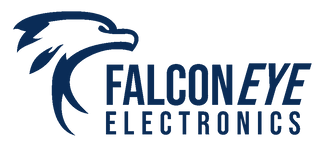The Pinnacle Mini 4K Dash Cam with GPS was specifically designed for Truckers and fleets of any kind. Protect yourself and view videos of what happened! Check out these main features:
- 4K Ultra HD: Dash Cam records in 4K Ultra HD (2160p@30fps)
-
Wide-Angle View: 170 degree wide-angle view
- 2" IPS Screen
- GPS: GPS will record vehicle speed & location on all video files (If you want GPS to be disabled, Turn off GPS)
- G-Sensor: Protect, save and lock any video file if G-sensor detects hard braking incident, accident or collision
- Smartphone App Control: Apple and Android App supported
- Wifi: Built-in Wifi capabilities
- Enhanced Night Vision with Sony Sensor
- Continuous Recording: Continuous loop recording with 24 hour protection
-
Memory: Supports up to 256GB Micro SD card
- 30 Day Money Back Guarantee & 1 Year Warranty
- SD Card Reader for Phones and Tablets: Transfer Video to Phone or Tablet in Seconds CLICK HERE
NEED ACCESSORIES FOR THIS CAMERA SYSTEM? CLICK HERE.
Have you ever felt like you have been falsely accused in an accident or traffic ticket? Would it have been beneficial to show video of what happened? Well, now you can, with our best dash cam, the Pinnacle Mini 4K Dash Cam with GPS from FalconEye. This dash cam offers crystal clear audio with high resolution recording of everything you see and hear. Plus, you can share videos to your phone/tablet easily with the included WIFI Feature!

This Dash cam can use up to a 256GB SD card, which would give you 40-48 hours of stored recordings. Treat this system like your own personal black box: strong, secure, and able to record the most important of moments with video and audio.
Protecting yourself on the road has never been easier! Simple to install, easy to use, incredibly useful to have, don’t be caught without this incredible dash cam. Got Questions or need a Free Volume Quote, call us at 972.600.1320 or sales@falconelectronics.com.
Would you want the Pinnacle Pro 4K dash cam system with 2 cameras instead of one? If so, click HERE
- Video Camera: 4K Ultra HD 2160p@30FPS
- Viewing Angle: 170° Degree
- Photo: 12.0 Mega-pixel, JPEG
- Display: 2.0 inch Color LCD
- Sensor: Sony IMX335 image sensor
- Memory: Max of 256GB SD card
- WIFI: Included
- Enhanced Night Vision: Included
- GPS: Included (not turn by turn directions), can record vehicle speed/location
- Pinnacle Mini 4K Dash Cam
- Car Charger Power Cable
- Windshield Mount
- Installation Kit
- Quick Start Guide
PINNACLE MINI 4K DASH CAM TRUCK — ENHANCED SAFETY & CLARITY
Compact, budget-friendly truck dash camera designed to protect you on the road while capturing every moment in ultra-clear 4K. Perfect for fleet drivers and heavy-duty vehicle operators.
Records in ultra-high-definition 4K, tracks your location with built-in GPS, and provides enhanced night vision for day and nighttime driving.
Reliable continuous loop recording with G-sensor protection ensures every important drive and incident is safely captured.
4K ULTRA HD FRONT DASH CAMERA RECORDING
Records front-facing footage at 2160p for crisp, detailed video of every drive, ideal for truckers and fleet monitoring.
170° WIDE-ANGLE VIEW FOR TRUCK & HEAVY-DUTY VEHICLES
Covers more of the road and surrounding traffic to reduce blind spots and improve safety in heavy-duty vehicles.
BUILT-IN GPS VEHICLE TRACKING
Automatically logs vehicle speed and location on every recorded video file for accurate route documentation and accident evidence.
ENHANCED NIGHT VISION DASH CAM RECORDING
Sony sensor improves low-light and nighttime recording for safer driving in dark conditions.
CONTINUOUS LOOP RECORDING & G-SENSOR PROTECTION
Automatically overwrites old footage while locking important collision events to protect key evidence.
SMARTPHONE APP & WiFi CONNECTIVITY
View, download, and share dash cam footage instantly using the built-in WiFi and free Apple/Android app — perfect for fleet management and on-the-go monitoring.
COMPACT WINDSHIELD DESIGN FOR TRUCK DASH CAM
Small, discreet design mounts easily on the windshield, providing a clean installation while remaining out of the driver’s way.
-
What is this?
Great question!
This Dash Cam system is designed for truckers! This unit includes one main front facing dash camera that record in 4K HD resolution. It includes one windshield mount. This unit features stamped date and time viewpoints in HD quality.
-
How does it work?
Great question! This Dash Cam system is designed for truckers! This unit includes one main front facing dash cameras that record in 4K HD resolution. It includes one windshield mount. This unit features stamped date and time viewpoints in HD quality.
This unit installs in minutes. Simply plug in each of your front facing dash camera into a cigarette lighter charger, then mount on the windshield with the heavy-duty suction mount. Insert a microSD card (up to 128GB) inside the SD slot on the top of your dash camera.Once the main dash cam is receiving power, the unit will automatically record everything you see and hear. Once the SD card is full, the unit will continuously loop record deleting old recordings. It will not record over videos that have been saved or locked.
-
How can I trust Falcon?
Falcon Electronics primary focus are truck drivers like you! We understand your life and how hard it is to be out on the road. We designed our products with the trucker in mind.
Plus:
We offer 30 day 100% Money Back Guarantee
We offer 1 year manufacturer’s warranty
We offer excellent before and after sale customer service.
Call us at 972.600.1320 to experience the best customer service.You have an option to select the amount of memory you would like to add during your purchase. Camera recordings will save to one memory card.
This unit does not include free SD cards. You can select from 32GB, 64GB, 128GB, 200GB micro SD cards. This system can use up to a 256GB micro SD card.
However, you can buy micro SD cards from anywhere.
Length of Recording Time on SD Cards:
• 3-4 Hrs with 16GB
• 6-8 Hrs with 32GB
• 12-16 Hrs with 64GB
• 24-28 Hrs with 128GBVideo will continuously record based on the size of the SD card. Once it starts to loop record, it will delete old video with new video. It will not record over any saved videos.
*memory length above is only in WVGA resolution while recording on one camera.
-
What is G-Sensor?
This unit includes a G-Sensor Feature
G-Sensor: gravity sensor that will lock and protect videos when a rapid deceleration or acceleration occurs, as in an accident. When the G-Sensor is activated, then the video file that is currently being written will be locked so the continuous recording will not delete this video file.
Setting of G-sensor for loop recording: Press the middle left button, use right down arrow button to Gravity sensing, press OK button and select "LOW"
-
How good is the recording during the day & night?
The main camera records in 4K resolution for great day and night recordings. The night recording is solid and will get the job done. But the night recording will need some light from headlights, street lights, moon light and other light sources.
Setting of Motion Detection:
Press the middle right button, use right down arrow button to Motion Detection, press OK button and select "ON"
Make sure that the power source is still active, otherwise, dash camera will not work.
When you pull over for the night, turn ON the Motion Detection feature.
How it works:
Motion Detection feature ON will lock and saved video only when motion or vibration is detected and when motion or vibration is not detected, it will go back into continuous loop recording.
When you get back into the vehicle, make sure you turn OFF Motion Detection feature.
-
How can I pay? Do you offer financing?
You can always call us to order at 972.600.1320.
Or you can add this product to your cart and checkout. During checkout, we offer 4 ways to purchase:
1. You can use a debit/credit card
2. You can pay with your paypal account
3. You can pay with your amazon account
4. You can select FuturePay or Get Financing, our financing partners. You will enter your basic information and within 10 seconds, you will see if you qualify. If you qualify, then your order will come to us and you will receive a confirmation email with your order number and tracking information. FuturePay and Get Financing require good credit history to qualify.
-
When will you ship this product?
We ship all products same day as long as you order by 2:30 PM CST.
We offer FREE USPS priority shipping, which will deliver most orders within 1-3 business days. You can upgrade shipping to UPS Ground, UPS 2 day Air or UPS Overnight for an additional cost.
-
Will you ship to Canada and other countries?
Canada is part of our standard shipping locations, just choose Canada shipping during checkout for $18.99 and we will ship this this via USPS, which usually takes 4-6 business days to deliver.
If you live somewhere else in the world, we can ship to you as well. Just email us falconeyedashcams@gmail.com. Give us your address and we will give you a shipping quote from USPS and FEDEX. Then you will pay for this order via PayPal or bank wire and we will ship order for you immediately! -
How do I change the Date and Time?
Stop the camera from recording if it is. Press the bottom left OK button. Next Press the middle right button two times, use right down arrow button to highlight Date/Time, press OK button. Use up/down arrows to change date and time and use OK button to toggle between sections.
-
How do I view my videos?
Stop the camera from recording if it is. by press the “OK” button. Press "M" middle left button 2 times. Use arrows to select recordings and press OK to play and stop video.
NEED ACCESSORIES FOR THIS CAMERA SYSTEM? CLICK HERE.
Download the Free Pinnacle App
Get the official app to connect to your Pinnacle device via WiFi, stream videos, and adjust settings—all from your smartphone.
Download Now:
- Android: [Click Here]
- iOS: [Click Here]

Customer Products and Reviews
 Fast & Free Shipping
Fast & Free Shipping
FREE USPS 1-5 Day Shipping in USA & orders ship same day (by 2:00 PM CST MON-FRI)
 Buy Now, Pay Later
Buy Now, Pay Later
Financing offered by Affirm, with multiple financing options that can fit most budgets & credit scores.
 Amazing Support
Amazing Support
Offering the best pre and post-sale support! Call us, we answer, we are from Texas! 833-379-6600


 Pinnacle Mini 4K Dash Cam with GPS
$ 230.99
Pinnacle Mini 4K Dash Cam with GPS
$ 230.99
Useful Information

Fleet Trucking Cameras
Read more →
Installation Network
Read more →
Instructional Videos
Browse and view →Useful Information

Fleet Trucking Cameras
Read more →
Installation Network
Read more →